
VATECH MENA | All Rights Reserved. | Privacy Policy
Custom SW | Intuitive and easy to use | Accurate diagnosis | Data export
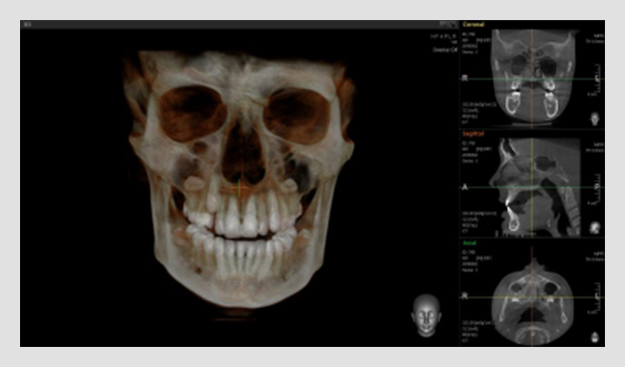
User interface to support exact diagnosis and planning of images.
Fully equipped SW for 3D imaging.
Helpful functions like Cross-Sectional View, 3D Zoom, Implant Simulation.
Diagnostic tools for measurement, bone density, canal drawing and many more.
You can customize features such as composition and toolbar position, create your own menu.
You can find the function you want by using the menu bar and tools at the same time.
ORIENTATION
Guidance is provided through the use of anatomical icons that display the direction of the image in an easy-to-use interface.
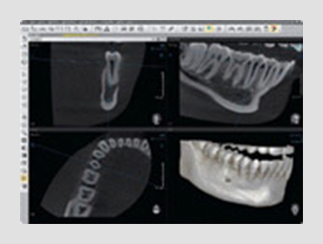
MPR VIEW
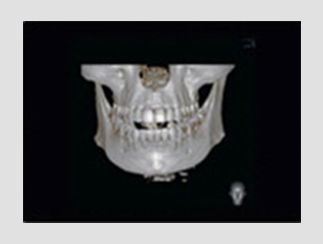
3D VOLUME RENDERING IMAGE
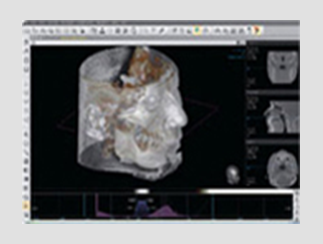
OPACITY TRANSFER FUNCTION
(MAX. 10 GRAPHY)

CEPH IMAGE RECONSTRUCTION

RENDERING IMAGE AND DIRECTION GUIDANCE
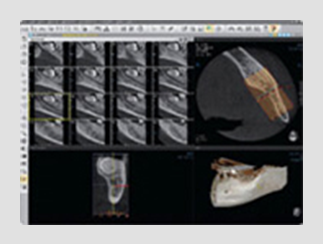
CROSS-SECTIONAL VIEW

COUNSEL FUNCTION

CANAL DREW AND IMPLANT SIMULATION

OBLIQUE SLICE
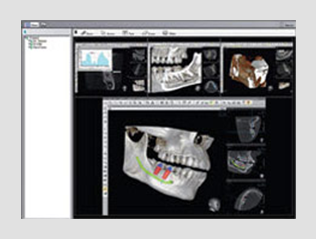
FUNCIÓN CONSEJERA
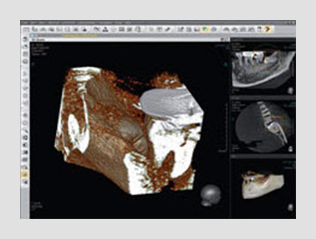
3D ZOOM
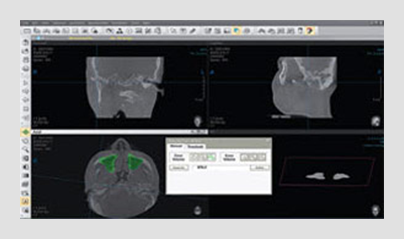
3D VOLUME MEASUREMENT
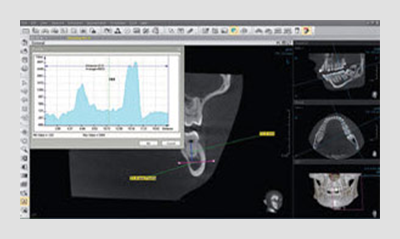
MEASURE AND PROFILE IN CROSS-SECTIONAL VIEW
| CPU | RAM | HDD | GRAPHIC CARD | OS |
|---|---|---|---|---|
| Intel i5 2.6GHz or Higher | 4GB or Higher | 512GB (7,500 RPM SATA or Above) | Nvidia GTX 1050Ti or equivalent, 2GB or above | Windows 10, 8 (8.1), 7, XP, Vista |
*Specifications subject to change without notice